- 您现在的位置:买卖IC网 > Sheet目录321 > DM163035 (Microchip Technology)KIT DEVELOPMENT PICDEM LAB
��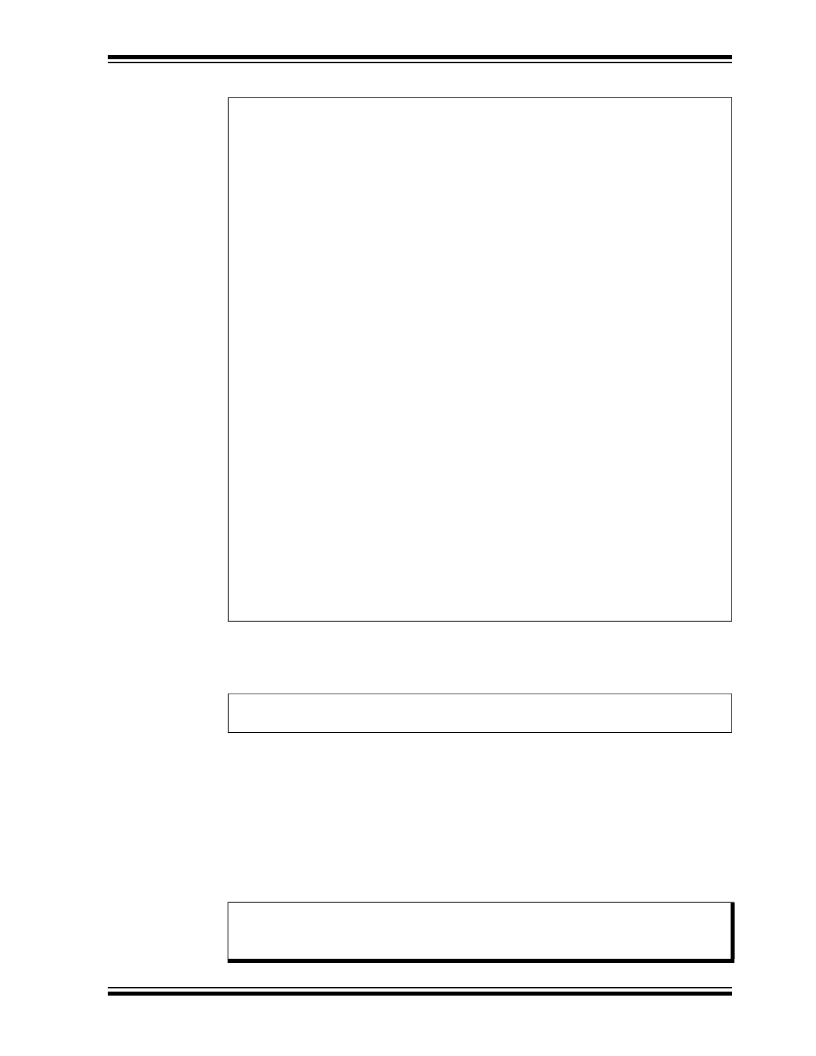 �
�
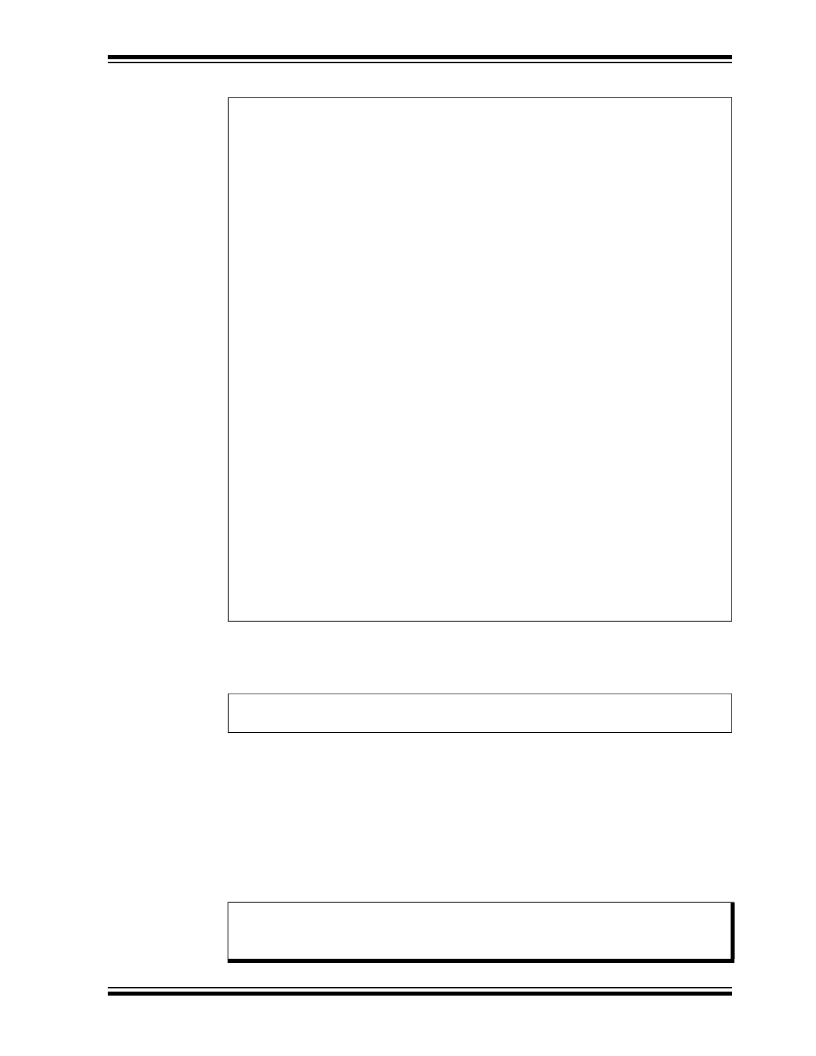 �
�General� Purpose� Input/Output� Labs�
�EXAMPLE� 3-9:�
�INITIALIZE()� CODE� FOR� LAB� 3�
�//Set� all� PORTC� bits� HIGH� (to� a� known� state)�
�PORTC� =� 0b11111111;�
�//Configure� PORTC's� ANALOG/DIGITAL� pins� as� all� Digital�
�ANS4� =� 0;//Associated� with� RC0�
�ANS5� =� 0;//Associated� with� RC1�
�ANS6� =� 0;//Associated� with� RC2�
�ANS7� =� 0;//Associated� with� RC3�
�ANS8� =� 0;//Associated� with� RC6�
�ANS9� =� 0;//Associated� with� RC7�
�//Configure� PORTC�
�//i.e.� 1� =� Input,�
�TRISC0� =� 0;//Make�
�TRISC1� =� 0;//Make�
�TRISC2� =� 0;//Make�
�TRISC3� =� 0;//Make�
�TRISC4� =� 0;//Make�
�TRISC5� =� 0;//Make�
�TRISC6� =� 0;//Make�
�TRISC7� =� 0;//Make�
�pins� as� all� output�
�0� =� Output�
�RC0� (pin� 16)� output�
�RC1� (pin� 15)� output�
�RC2� (pin� 14)� output�
�RC3� (pin� 7)� output�
�RC4� (pin� 6)� output�
�RC5� (pin� 5)� output�
�RC6� (pin� 8)� output�
�RC7� (pin� 9)� output�
�//Configure� Timer0� as� follows:�
�T0CS� =� 0;� //Use� the� internal� instruction� clock�
�//FOSC/4� as� the� clock� source�
�T0SE� =� 0;//Increment� TMR0� on� low-to-high�
�//FOSC/4� transition�
�PSA� =� 0;//Assign� the� prescaler� to�
�//Timer0�
�//Configure� Timer0� prescaler� to� increment�
�//TMR0� every� 256� FOSC/4� clock� transitions�
�PS0� =� 1;�
�PS1� =� 1;�
�PS2� =� 1;�
�3.� Finally,� copy/paste� the� code� in� Example� 3-10� into� the� Timing()� over� the� code�
�from� the� previous� lab�
�EXAMPLE� 3-10:�
�TIMING()� CODE� FOR� LAB� 3�
�Delay_1S();� //Call� the� 1� second� delay�
�4.� The� remaining� code� from� the� previous� lab� remains� the� same.� Compile� the� proj-�
�ect.� There� should� be� no� errors.�
�3.3.6.4�
�TESTING� THE� APPLICATION�
�Program� the� PIC16F690.� The� application� should� behave� exactly� as� it� did� in� the�
�previous� lab.� Using� an� oscilloscope� to� test� individual� PORTC� pin� level� transitions� would�
�be� useful� to� analyze� the� accuracy� of� the� delay.�
�The� solution� for� this� project� is� located� in� the�
�C:\PICDEM_Lab\GPIO_Labs\GPIO_Lab3\solution� directory� .�
�Note:�
�?� 2009� Microchip� Technology� Inc.�
�More� in-depth� tutorials� on� the� Timer0� peripheral� are� covered� in� “Timers:�
�Timer0� Tutorial� (Part� 1)”� (5162a.pdf)� and� “Timers:� Timer0� Tutorial� (Part� 2)”�
�(51702a.pdf)� files� included� on� the� PICDEM?� Lab� Development� Kit� CD.�
�DS41369A-page� 33�
�发布紧急采购,3分钟左右您将得到回复。
相关PDF资料
DM164120-1
BOARD DEMO PICKIT 2 LP COUNT
DM164120-3
BOARD DEMO PICKIT2 28-PIN
DM164120-5
BOARD DEMO PICKIT 2 64/80-PIN
DM164123
KIT MANAGEMENT SYSTEM PICDEM
DM180021
KIT STARTER MPLAB FOR PIC18F MCU
DM183022
BOARD DEMO PIC18FXX22 64/80TQFP
DM183032
BOARD EXPLORER PICDEM PIC18
DM240001
BOARD DEMO PIC24/DSPIC33/PIC32
相关代理商/技术参数
DM163035+TEFLCST3
制造商:Microchip Technology Inc 功能描述:KIT PICDEMLAB+FLOWCODE-HOME BUNDLE/ 制造商:Microchip Technology Inc 功能描述:PICDEM, FLOW CODE, LAB, DEV KIT
DM163045
功能描述:开发板和工具包 - PIC / DSPIC PICDEM Lab Dev Kit (with PICkit 3) RoHS:否 制造商:Microchip Technology 产品:Starter Kits 工具用于评估:chipKIT 核心:Uno32 接口类型: 工作电源电压:
DM1-63-C
功能描述:端子 Metric Fem Disc non-insulated
RoHS:否 制造商:AVX 产品:Junction Box - Wire to Wire 系列:9826 线规:26-18 接线柱/接头大小: 绝缘: 颜色:Red 型式:Female 触点电镀:Tin over Nickel 触点材料:Beryllium Copper, Phosphor Bronze 端接类型:Crimp
DM1-63M-C
功能描述:端子 Metric Male Disc non-insulated, 0
RoHS:否 制造商:AVX 产品:Junction Box - Wire to Wire 系列:9826 线规:26-18 接线柱/接头大小: 绝缘: 颜色:Red 型式:Female 触点电镀:Tin over Nickel 触点材料:Beryllium Copper, Phosphor Bronze 端接类型:Crimp
DM164
制造商:SITI 制造商全称:SITI 功能描述:8x3-CHANNEL CONSTANT CURRENT LED DRIVER
DM1640
制造商:SANYO 制造商全称:Sanyo Semicon Device 功能描述:16 characters x 4 line Liquid Crystal Dot Matrix Display Module
DM1640-0AL1
制造商:未知厂家 制造商全称:未知厂家 功能描述:Optoelectronic
DM1640-0BL1
制造商:未知厂家 制造商全称:未知厂家 功能描述:Optoelectronic